
Samsung Flip 3 - Interactive Education Display
Imagine a new era of learning

Overview:
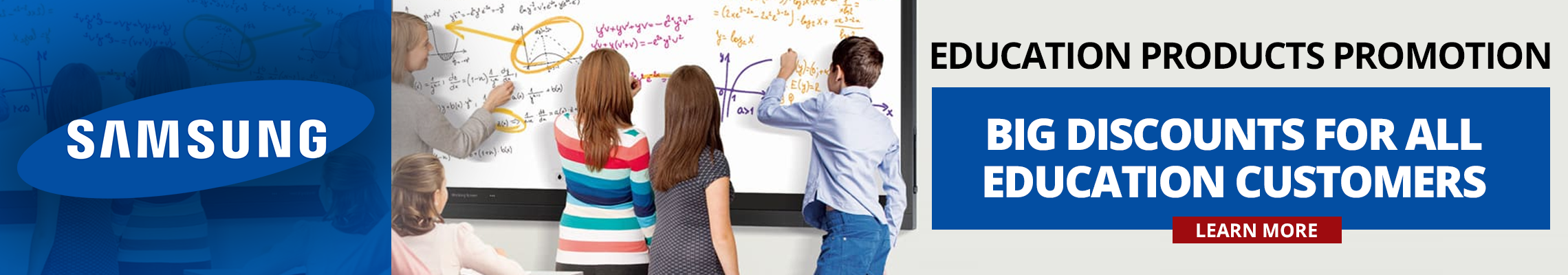
Introducing the modern era of education with interactive learning experiences
Samsung Flip 3 transforms the classroom through interactive learning experiences, giving educators the resources needed to create effective and modern lessons. With more software and connectivity options, and intuitive interaction features, Flip 3 creates engaging learning environments.
- Realistic drawing with the industry’s fastest speed with 34ms latency and 2,048 points of screen pressure
- Easy access to favorite education solutions with built-in OPS slot
- Explore embedded education solutions from Boxlight or web browser for any online source
Unlock creativity with immersive touch technology
Ideate and create with interactive touchscreen technology. Sketch out ideas with swift drawing speed at just 34ms of latency or paint with real-world accuracy with 2,048 points of pressure built directly into the display.


Create and solve without limits
Interactions are intuitively built for problem solving and creating. Use any object near you to bring your ideas to life. Flip 3 distinguishes between inputs from thin or thick objects to simulate on-screen writing or and highlighting. Or simply erase content with your finger or palm.
Keep the screen clean
Thanks to an Antimicrobial Coating, Samsung Flip 3 inhibits microbial growth to help protect against certain bacteria. This enables teachers and students to stay focused on what’s on the screen with peace of mind.


Centralize lesson plans and school notifications
Use preferred third-party education solutions and connect to school information systems with the built-in OPS (Open Pluggable Specification) slot. Flip 3 is a centralized source for classroom learning and school-wide notifications such as principal announcements, weather alerts and fire drills.
Features:

Draw, Write and Inspire New Ideas
A smooth pen-to-paper-like writing experience is delivered using the Samsung Interactive Display's pen-based writing instrument, which fits naturally in your hand and uses a variety of colors, styles, widths and modes with the pen. Erase old ideas or edit new ones with the touch of a finger or swipe of your palm.

Collaborate Simultaneously With Multi-Touch
Collaboration has no limit. With the Samsung Interactive Display, up to 20 touches can write or edit at the same time for simultaneous collaboration and productive group work.

Open Pluggable Specification (OPS)
The Samsung Interactive Display provides a slot for an optional slot-in PC to deliver even more powerful computing and an even greater interactive experience.

Intuitive User Interface
The intuitive user interface is suitable for virtually all ages, providing easy-to-use navigation features and a touch display. With a simplified navigation menu and a quick finder tool, you can preview content and make instant changes on the screen with ease.

Annotate With Ease
With the Samsung Interactive Display, you can annotate any document easily then save, share and bring new ideas to life while working together in the same room.

Access the Web
Surf the web with the touch of a finger. With an embedded web browser, searching the web is quick and easy. Simply use the browser to navigate to any site from the Samsung Interactive Display, empowering on-the-spot collaboration.

Create Freely
Every idea deserves a unique brush stroke. The Samsung Interactive Display allows you to get creative with multiple brush and color medium options such as watercolor, oil paint and more. With a full, vibrant color palette and multiple brushes to choose from, every idea will shine.

Image Editing
Quickly and easily select, move, crop, capture and edit your images. Merge any image into your note roll with just a click of a button, allowing the image to be easily edited or erased.

Intuitive Document Viewer
Open Microsoft Word, PowerPoint, Excel and Adobe PDF files directly with a built-in document viewer, helping to ensure easy access regardless of the content source, for improved class engagement.
Specifications:
|
WM85A |
||
|---|---|---|---|
Panel |
Diagonal Size |
85" |
|
Type |
New edge, 60Hz |
||
Resolution |
3,840 x 2,160(Landscape) |
||
Brightness(Typ.) |
350cd/m2(Without glass) |
||
Display Color |
16.7M |
||
Viewing Angle(H/V) |
178 : 178 |
||
Response Time(G-to-G) |
6ms(Typ.) |
||
Sound |
Speaker Type |
Built in speaker(10W x 2CH) |
|
Connectivity |
Input |
RGB |
N/A |
Video |
HDMI 2(rear 1, front 1), DP 1, OPS I/F |
||
Audio |
N/A |
||
USB |
2(For SoC, rear/front), 2(For external 2.0 x 1/3.0 x 1(front)) |
||
Output |
RGB |
N/A |
|
Video |
HDMI 1(Screen share in front) |
||
Audio |
1(Stereo mini jack) |
||
Touch Out |
Touch out 2(USB upstream type, front 1, rear 1) |
||
Internal |
Sensor |
N/A |
|
External |
Control |
Touch input RS232C thru stereo jack, RJ45(For MDC) |
|
BT/WiFi |
Yes(Keyboard/Mouse) |
||
Touch |
Type |
IR |
|
# of Drawing |
4 drawing(Internal) 20 drawing(External) |
||
Touch Pen Type |
Passive pen with magnet |
||
Object Recognition Range |
2mm/4mm/8mm/50mm (Brush mode : Dynamic object recognition) |
||
Haze |
8%~12% |
||
Thickness |
3.2T |
||
Hardness |
Heat semi-strengthened glass |
||
Additional Film |
AG, Hydrophobic coated PET |
||
Power |
Type |
Internal(Main 1ea, OPS 1ea) |
|
Power Supply |
AC 100~240V 50/60Hz |
||
Power Consumption |
Max[W/h] |
418 (OPS 19V/3.7A) |
|
Typical[W/h] |
151 |
||
Rating[W/h] |
380 (OPS 19V/3.7A) |
||
Stand-by[W/h] |
0.5 |
||
BTU[W/h] |
1,425.38 (OPS 19V/3.7A) |
||
Mechanical Spec |
Dimension(mm) (W x H x D) |
Set |
1942.8 x 1144.1 x 69.4 mm |
Package |
2136 x 1311 x 260 mm |
||
Weight (kg) |
Set |
74.5 kg |
|
Package |
91.5 kg |
||
Color |
Charcoal black |
||
VESA Mount |
600 x 400 |
||
Protection Glass |
Yes |
||
Stand Type |
Wall mount |
||
Media Player Option Type |
OPS slot support |
||
Rotation |
Landscape only |
||
Power Cable Length |
3M/2.4M(US) |
||
Accessory |
Power cord, USB upstream cable(2ea), Pen(2ea, Black), OPS box, Waranty/QSG |
||
Operation |
Operating Temperature |
0℃~40℃ |
|
Humidity |
10%~80%, non-condensing |
||
Feature |
Key |
Flip app |
|
Orientation |
Landscape |
||
Special |
H/W |
Touch overlay(IR), Front connectivity, OPS I/F support(w/OPS Box) Built in speaker(10W x 2), WiFi/BT module embedded |
|
S/W |
Flip S/W |
||
Platform |
Muse-M(Tizen 6.0) |
||
Internal Player (Embedded H/W) |
Processor |
CA72 quad(1.7GHz) 2MB L2 |
|
On-Chip Cache Memory |
L2 : 2MB |
||
Clock Speed |
1.7GHz CPU quad |
||
Main Memory Interface |
LPDDR4 1.6GHz 64bit 3.0GB |
||
Graphics |
GPU : MaliG51 MP4@760MHz |
||
Storage |
16GB |
||
IO Ports |
USB 2.0 |
||
Operating System |
Tizen 6.0 : Samsung proprietary OS(VDLinux) |
||
Certification |
Security |
802.1x(WPA2 enterprise) : EAP-TLS, EAP-TTLS, EAP-PEAP |
|
Accessories |
Included |
Power cord, USB upstream cable(2ea), Pen(2ea, Black), OPS box, Waranty/QSG |
|
Optional |
Wall Mount |
WMN8200SF |
|
Specialty |
Flip UX |
||
Pricing Notes:
- Pricing and product availability subject to change without notice.
- On-site Warranty includes:
- Next Business Day exchange of the display
- Includes on-site tech-assisted exchange of display
- Technician removes original unit, installs replacement, and ships non-working unit to Samsung
- Coverage for mechanical/electrical breakdown
- 3,4,5 year terms available
